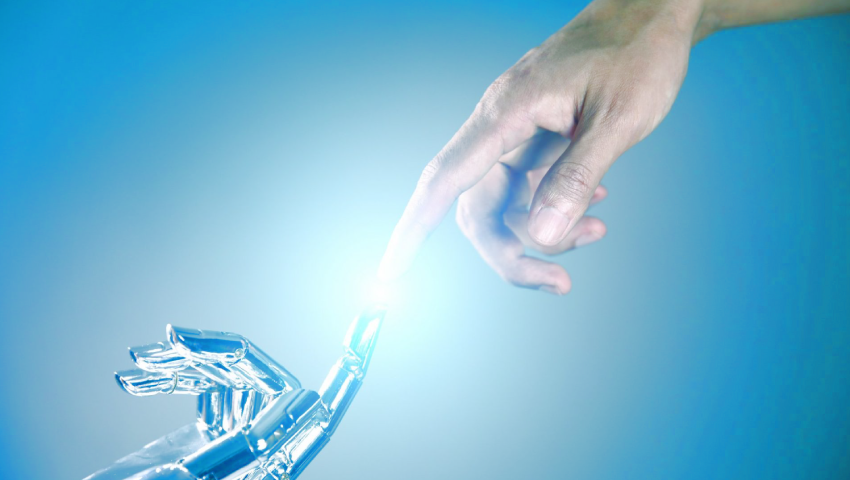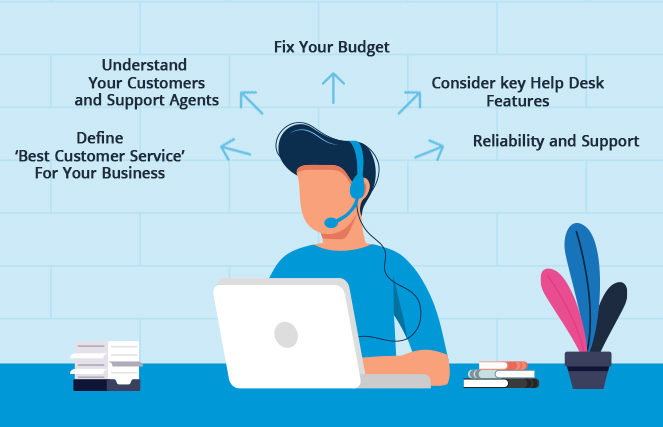Automation v/s human touch. Now that’s a very interesting topic to talk about.
However, finding the right balance between these two can be a slippery slope. Mind you it is not easy, but not impossible either!
This post will help you get the balance right.
Side A of the argument: Customers prefer automated support.
Automation is everywhere – from banking to healthcare to finance to retail. And customer support is no exception.
Do you know, that nearly 67% of customers worldwide use automated chatbots?
Instance responses, personalized help, no talking to humans – a perfect scenario especially if your customers are majorly millennials.
Customer support automation also takes the load off the shoulders of your agents. Result? They feel productive, and they can focus on other important tasks.
Overall, customer support automation can help you overcome typical support challenges including slow response time, time-consuming workflows, and such.
Side B of the argument: Humans yearn for human interaction
Despite the potential of technology, one can not overlook the importance of personal touch in customer support.
Recently some problem happened with my credit card. On other days, I would usually use a self-service portal or drop my query on Twitter.
But this was a critical issue. No way I was going to wait for someone to respond to my tweet. The only way forward was a phone call.
Hearing an agent tell me that they are looking into the matter, and it’s going to be fine; instantly calmed my nerves.
This is common human psychology at play. We are innately programmed to turn to humans when we need help in tough situations.
At the end of the day, your customers are breathing talking humans with emotions. It does not make sense to completely remove the human element and not connect with them.
You ought to figure out what parts of your customer support need automation. And what instances need a human at work. Continue reading to discover more!
Customer first theory is the only way to win the battle
Before you move forward with automation, think from the point of view of your customers. Have a clear understanding of their preferences and then strategize accordingly.
You can automate monotonous routine tasks. However, customers will still want to speak to your agents.
For instance, to learn how a machine works, a product guide or FAQ knowledge base works.
But if someone wants to get life insurance, a chatbot is not going to ease their anxiety. Giving them access to your support agents will help solve complex issues.
In short, keeping in mind your customers’ needs, combine both: efficiency of automation & human help.
Automate helpdesk functionalities like ticket routing and query registration, use knowledge base for self-service. But when anything goes wrong, agents need to step in to engage customers and enhance customer satisfaction.
Related resource: 9 Automation Functionalities That Should Be a Part of Your Helpdesk
Customer Support Automation Do’s & Don’ts
✔️ Have a bank of FAQs and knowledge base
With a solid knowledge base, you can have all the information that both customers and support staff need at one place.
It gives your customers a chance to solve queries without any help. This kind of self-service reduces phone calls, makes customer support easy, and enhances customer experience.
✔️ Automate immediate responses
46% of customers expect companies to respond in less than four hours. With automated responses, you meet customer expectations by being quick.
Canned responses are one of the easiest ways to accomplish speedy customer support. You can create predefined answers to common queries.
✔️ Make human service available
There are different types of customers. Some prefer email, some want a live chat, while others want to call no matter what. Hence, it is important to make human service available on different channels.
Even if there is a chatbot on your website, consider providing customers with an option to directly chat with an agent if they can not find what they are looking for.
❌ Automate complex problems
For customers, FAQs will be a go-to place for common questions. But if they find themselves stuck or the information is ambiguous, they will turn to your support staff.
So, prepare your staff to deal with complex questions. Critical thinking, listening with empathy are some soft skills that can not be automated.
❌ Never automate sympathy
In situations where a customer feels frustrated or sad, the results provided with the help of technology can be unsettling. For instance, a robotic email from an insurance company: ‘We express our sincere condolences for your loss.’
Machines can surpass humans, but when it comes to adding a human touch, they are still a long way behind.
❌ Only rely on one channel
Customers reach out to you on various channels. Provide them the ability to contact you on different platforms be it email support or widgets or feedback forms.
Additionally, ensure that the automated system is able to extract customer information from multiple channels.
Concluding Remarks
Automation technology improves agent and customer experience, and also doesn’t eliminate human touch. Right balance between the two can help you achieve desired results.
It all comes down to how well you understand your customers’ preferences and how you can help them with their support queries.
A little about us: DeskXpand is a helpdesk software that helps businesses of all sizes and from varied industries easily tackle their customer support.
With different features like ticketing, knowledge base, omnichannel support, help widgets, canned responses, and such, you can bring more efficiency to your support.
Check out all the features including automation capabilities of DeskXpand. Start with our 21 day free trial today!