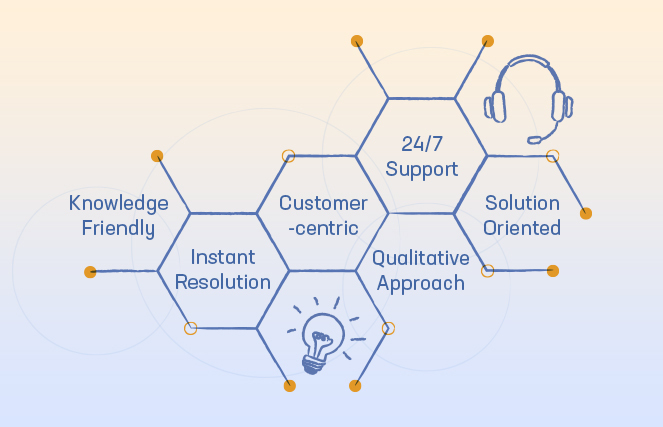What if one fine day you look at your ticket routing process, and find it to be just perfect. Totally seamless.
There are no delayed responses.
Your customer support agent is at their productive best (might as well give you a ‘best boss’ mug).
There’s hardly any room for a blunder to happen.
And your customers? They can’t stop tweeting about how a delightful support experience they have had!
Automation in ticket routing gives you the same magical feeling.
It removes all the manual work that you and your support agents have been doing – only to make ticket routing more efficient.
Especially for any business that is seeing a surge in ticket volumes, automation is the only savior to meet customer expectations.
And I guess that’s why 64% of companies are looking to increase automation technology investments.
By the end of this post, I bet you’ll be equally enthusiastic to make the most of an automated ticketing system.
A quick outline of topics this post covers:
- The Most Terrifying What-ifs of Manual Ticket Routing
- Understanding How Automated Ticket Routing Works
- Reasons Why Automated Ticket Routing is the Need of the Hour
- Speed-Up Customer Support with DeskXpand
The Most Terrifying What-ifs of Manual Ticket Routing
Ticket routing is directly connected to your customer satisfaction rate. Only when you assign a ticket to the right agent, they’ll be able to provide quick support to solve a problem.
Most businesses including yours handle this process manually. You open a support ticket and assign it to an agent based on their skills.

- What if a ticket is assigned to team C instead of team B, and there’s a delay in resolution?
- What if an agent for any reason whatsoever can’t solve the query and doesn’t bother to reassign a ticket?
At the end of the day, you lose the game from both sides. Not only are your customers unhappy but your agents are also left frustrated and overworked.
On the other hand, helpdesks like DeskXpand are just the perfect ticketing tool you need to ease the ticketing process. With automated ticket routing, you can lessen manual tasks and save time.
Read in detail about all the automation functionalities that can help you streamline your ticket workflow.
Know more about helpdesk automation
Understanding How Automated Ticket Routing Works
First things first. What is automated ticket routing?
It’s a process where tickets are automatically assigned to an agent based on their experience and skills. Let’s understand the process step by step.
A. Easily set ticket properties
With automated ticket routing, you need not manually sort through requests. Instead, you set rules that your helpdesk system can follow. For instance, you can set ticket properties like priority, status, type, agent, source, etc. to new tickets once they are generated.
B. Auto-assign tickets to the right agent
Until now, either your or your staff would spend time figuring who is the best person to manage a certain query. Automated routing takes that time-consuming task from you. It assigns incoming tickets to the right agent or the team based on the rules that you have set.
C. Agent Dashboard & Automated Alerts
Support agents have individual dashboards where they can login and work on their assigned tickets. Plus, with automated alerts you can keep your agents informed by sharing relevant information. You can send notifications for events like a new ticket, response to a ticket, resolution status, etc.
Here’s a sneak peek into how you can automate ticket routing with DeskXpand. As you can see, there are various features to automate mundane tasks, and enhance productivity.
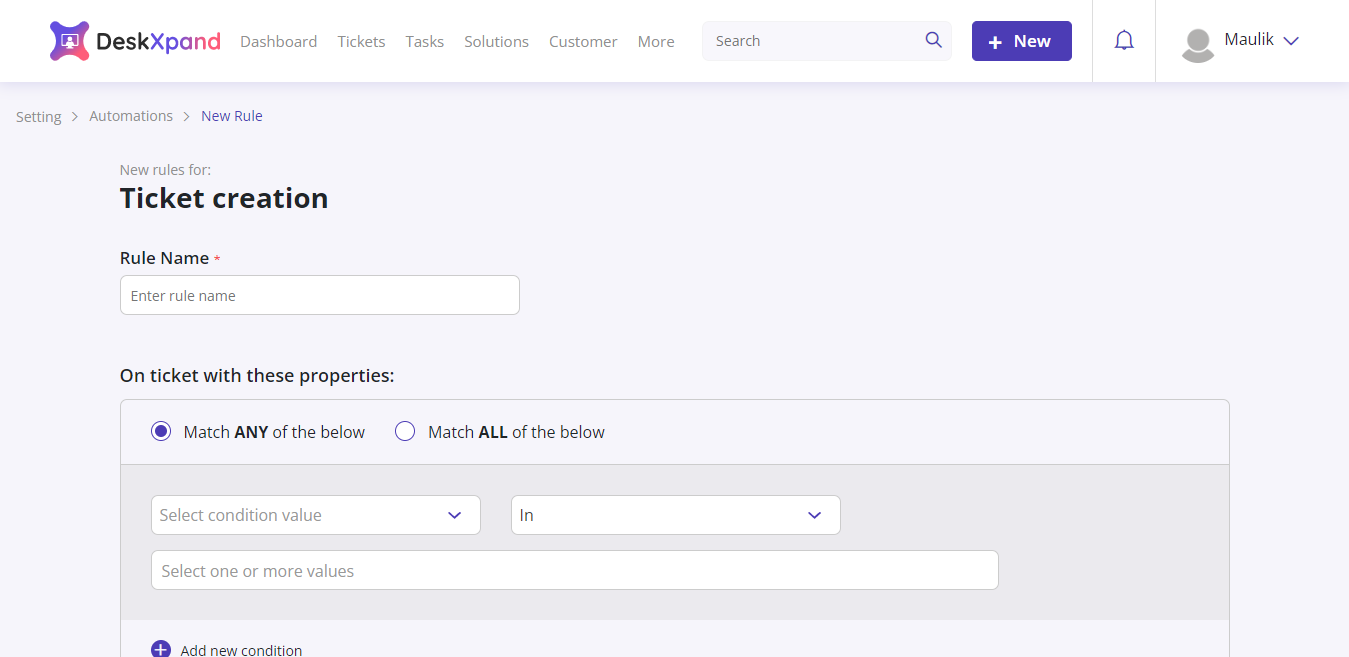
(Set rules for ticket creation)
You can set rules for ticket creation, create scenarios that can execute one or multiple processes at the same time from within the ticket.
Rise above the mundane ticket routing process. Win over both your employees and customers with DeskXpand’s amazing automation capabilities.
To get hands-on experience of how our product works, take a trial right away!
Reasons Why Automated Ticket Routing Is The Need of The Hour
There can hardly be a debate as to why automation is so necessary. Automation of business processes is no longer a luxury but a prerequisite.
More and more businesses are committing to speed up their processes with automation to bring more efficiency, and enhance customer satisfaction.
Leveraging helpdesk software can save more working hours, reduce the number of phone calls, and overall deliver a great customer experience. Here are the main reasons why automated ticket routing is important.
Reduce the Response Time
On a funny note – Even Elon Musk offered customer support in less than 3 minutes!
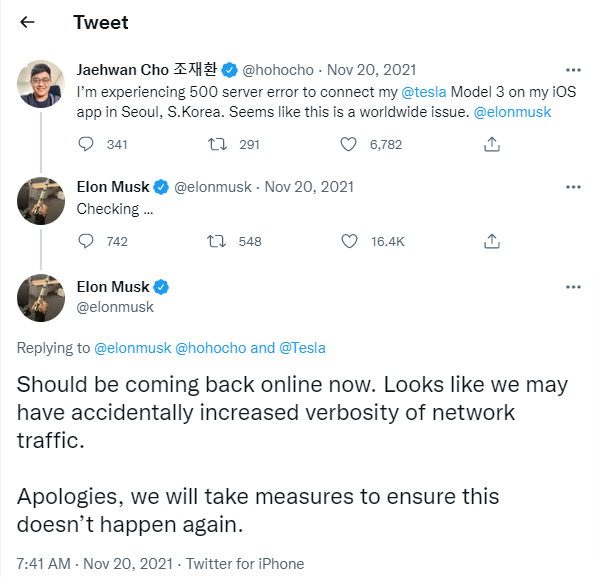
Quickly responding to customer queries leads to high profitability, and customer return rate. However, businesses often struggle to provide immediate response or solution to a query.
The reasons for delay could be many:
- There’s no fixed standard process to deal with each query.
- No agent takes accountability as to why a response is delayed.
- Lack of automation results in increased resolution time.
How does automated ticket routing help?
Speed is one of the biggest advantages of automation.
Right from the time a question is raised to assigning the right agent, everything happens in a fast and frictionless manner.
With automated routing in place, you can avoid mundane tasks that are time consuming.
Apart from streamlined routing, and auto assigning, you can create ticket-templates and canned responses.
- You can create multiple ticket templates where they can pre-fill information like subject, and description. Your agents can then use these templates to create tickets and send emails. You can also slip tickets into smaller sub-tickets to resolve complex queries quickly.
- Canned responses are pre-formatted responses that include greetings, or common replies. They enable customer support agents to respond quickly to customer issues, and thus improve efficiency.
This way, with pre-saved templates and messages in place, you can quicken the workflow and reduce the total ticket resolution time.
Additionally, an extensive knowledge base helps your customers get instant answers to simple questions without having to wait for agents to respond.
This kind of self-service not only boosts customer satisfaction but also reduces the number of tickets generated.
Bring More Accuracy to Ticket Routing
Customer queries are not exactly a challenge for customer support agents. They are, to say the least, a part of business operations.
The challenge, however, is not having an adequate process that enables you to handle even an extensive volume of tickets.
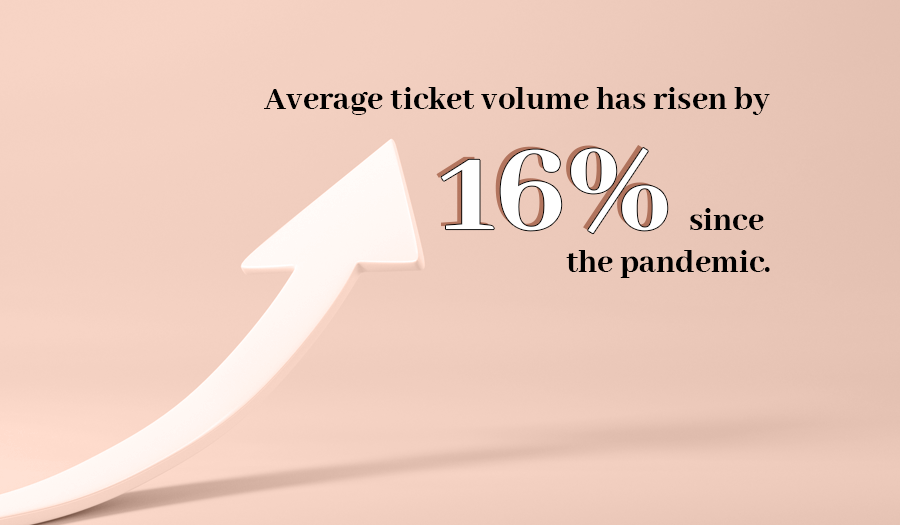
You get a customer concern related to a technical issue, and by mistake you assign the ticket to agent A who doesn’t have the right skill.
This tiny error can lead to a high resolution time, and unhappy customers. The idea is to have a meticulous workflow very early in the process to avoid any blunders.
With automation, ticket routing becomes more precise, and with fewer errors. You can be assured that no matter what, the issued ticket will go to the right person who can solve the problem in less time.
Agents no longer get mistaken between low-priority and urgent tickets. Priorities are set automatically based on trigger phases that you have already set.
Speed-Up Customer Support with DeskXpand
DeskXpand provides built-in automation functionalities to help you streamline ticket routing.
Right from ticket categorization to timely responses to auto-assign, our helpdesk software aims to make ticket routing as smooth as glass.
Irrespective of the size of your business or the industry that you serve, you can accomplish everything that you need to take care of tickets.
Yes, features and functionalities are undoubtedly the impressive aspect of our software. However, everything is tied together by the sleek interface.
We understand the need to have a tool that is user-friendly. A tool that lessens your load and does not increase. And that’s why we prioritize building software with a deep focus on UI and UX. So, basically, DeskXpand is designed to make customer support absolutely seamless.
With a team of industry and technical experts we are all prepared to help you resolve tickets faster and deliver great customer experience.
Take a trial to fully understand how our product can help manage ticket routing.

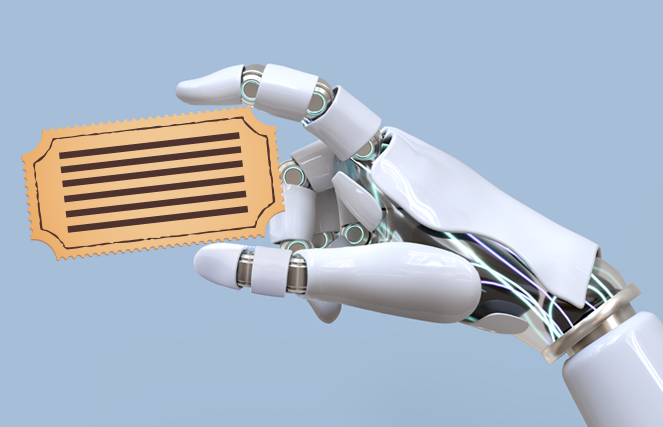



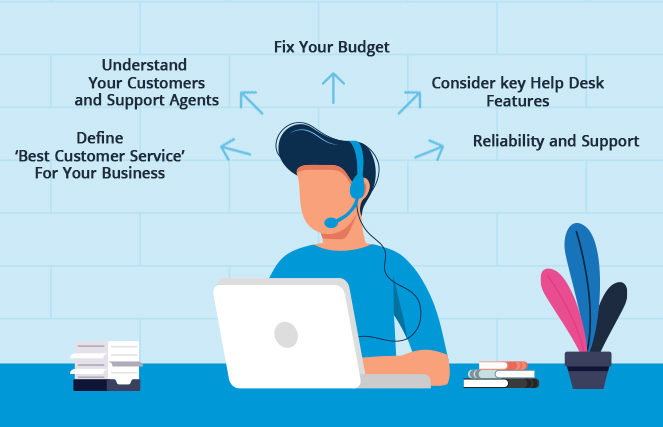
![Customer Support Metrics [The ONLY Cheatsheet You Need!] Customer Support Metrics [The ONLY Cheatsheet You Need!]](https://www.deskxpand.com/wp-content/uploads/2022/11/Customer-Support-Metrics-Infographic-Included.png)