If the pandemic has taught us anything, it is that the way we work can turn on a dime quite rapidly. And this could be true for the customer support industry as well. When people hear the term “customer support,” they imagine rows upon rows of service agents sitting at their desks with headsets and computers. However, these variables have changed lately as businesses have shifted to enabling newer methods and trends in customer service ticketing system.
Businesses also had to deal with changes in demand. Some industries, like financial services, IT services, etc., have seen sharp call volume increases and added new support methods to keep up. On the other hand, industries like the travel industry saw a massive spike as customers changed or canceled travel plans at the beginning of the pandemic. After that, their volume significantly dropped. Thanks to the latest tech-enabled ticketing system and tools, that saved the customer support industries from almost collapsing.
In 2023 Digital Enablement Drives Customer Service Ticketing System
Ticketing systems are a touchpoint between a customer and a business. Think about it. If you want to cancel a flight in the last few weeks of the journey, you’ll dial the toll-free number, or you will start a live chat or send an email. On the other hand, the airlines more than likely use a ticket management system to declutter the queries of people like you and resolve them. Moreover, a ticketing system helps them provide multiple ways (channels) to contact you.
Over the years, support ticketing systems have evolved from voice-only to offering new channels such as live chat and social media. You may hear the term “omnichannel” while describing a simple ticketing system. Omnichannel does not just mean making all channels available to customers; it means taking all of the channels you provide and presenting them in a single, consolidated view for your agents. This evolution of offering multiple channels for customer support is called “digital enablement” or “digital transformation.” In this guide, I talk about automated and omnichannel ticketing systems, how they work, and so on.
- What is a Customer Service Ticketing System?
- Why Should Organizations Invest in Ticketing Systems?
- Ticket Lifecycle Stages
- Types of Ticketing System
- What Makes a Good Ticketing System?
- Advantages of Ticketing System
What is a Customer Service Ticketing System Software?
A support ticketing system is a one-stop point of contact that provides centralized information to resolve customer queries. It enables brands from all industries to resolve customer grievances quickly and efficiently. It does so using a combination of features from a centralized interface.
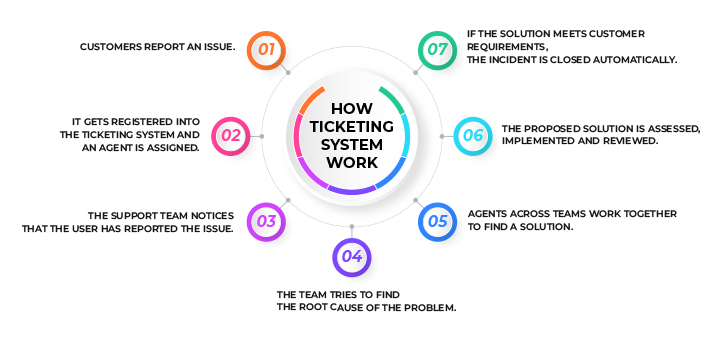
Why Should Organizations Invest in Ticketing System Software?
If you’re thinking about investing in a ticketing system, you’d probably have this question: Whether the amount you’re investing will pay off or not? Calculating the ROI of a new tool can be tricky. You might have questions like:
- Will it decrease the cost of business?
- Will it be cheaper than manual customer support?
- What impact will your decision have on the revenue?
These are the most perplexing questions for people working in the customer support industry. Measuring the impact of the actions you take has always been difficult. This is because ticketing systems software is still seen as cost-centric rather than a revenue generator. But, after the pandemic, companies have come to realize that they need a digital system in place to provide an utterly touchless experience. Therefore, this is the correct time to invest in a customer service ticketing system.
Ticket Lifecycle Stages
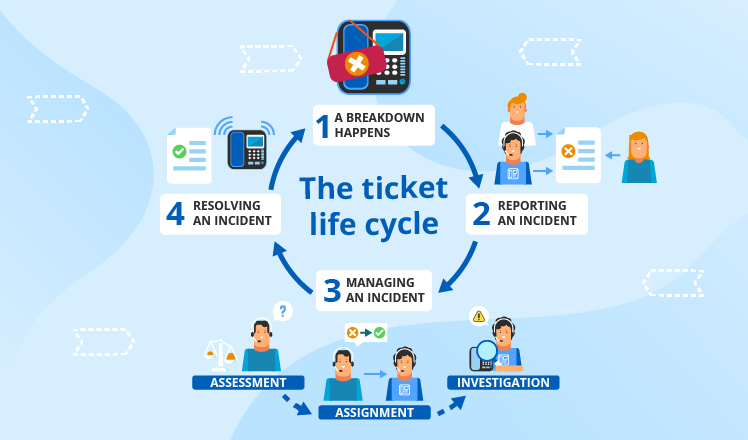
Once customers submit a support request, a ticket is created in the ticketing system. What happens to the ticket next? In its entirety, there are five stages of the ticket lifecycle. Here are the five stages:
I. New Tickets
Regardless of what channels they were submitted through, all support requests are automatically set to new when they are registered. New tickets mean that the support request is registered in the system (and thus a ticket created.) This also means that you need to assign an agent to the ticket.
II. Open Tickets
When an agent is assigned to a particular ticket, the ticket is in the second stage of its lifecycle. This means that the ticket has an owner and that it is beginning its resolution process. The agents will review the ticket information and determine the next step.
III. Pending Tickets
If an agent needs more information, they’ll change the ticket status to Pending and reach out to the customers for whatever information they need. The status of pending tickets can also be used if the agent needs more time for internal research and resolution. Pending tickets mean that the agent is actively working on the ticket issue that has not yet been resolved.
IV. Resolved Tickets
When an agent resolves the issue for a customer, they will change the ticket status to resolve it. This means that the agent believes they have fully resolved the issue and that the ticket doesn’t require further work. No further communication or action is required for the same. If, by chance, the customer is not satisfied with the resolution and wants to reopen the ticket they can make a request accordingly.
V. Closed Tickets
The final stage in a ticket lifecycle is closed tickets. After a set number of days, the ticket status will automatically change to closed. This means that the ticket is marked as solved by the agent. This also means that the customer has not responded to request additional help with that particular issue.
Closed tickets do not mean that they’ll get deleted. But instead, they are archived in case you need them later. Ticket status will change to closed automatically by the ticket system, so the support reps will never need to mark them closed.
Types of Customer Service Ticketing Software
The type of helpdesk ticketing system depends on the type of buyer you are. To make the correct decision about picking the best ticketing system, you need to understand which buyer group you belong to and your key concerns. Many buyers belong to the following categories:
I. Small and Midsize Businesses
Small and midsize businesses are the ones that have fewer than 1,000 employees. These buyers are usually looking for an affordable solution that serves as a ticket management system for resolving customer queries.
II. Enterprise Businesses
Enterprise buyers are usually looking for a full-scale helpdesk ticketing system. Enterprise businesses need systems with advanced functionality, such as adding custom fields to the ticketing system. They also need a system with integration capabilities for faster tracking and assigning of tickets.
Elevate Your Customer Support
Adopt an automated, omnichannel ticketing software and streamline your customer support.
What Makes a Good Customer Service Ticketing System Software?
When you serve an exceptional CX to your customers, it eventually drives revenue. All this is only possible if you have the right features in place. So, while choosing a ticketing system for your business, you need to be utterly careful about your business needs. Here are some features that make a good ticketing system:
1. Multi-channel Accessibility (Omnichannel Muscle)
We live in a hyperconnected society. Therefore streamlining your customer support efforts across multiple platforms is more critical. And to provide a stellar customer experience, you need to offer diverse contact channels. You need to allow users to pick channels that they feel more comfortable with. This freedom of choice results in an overall better customer experience that benefits both sides. A good ticket management solution ought to be able to track and manage requests from multiple channels.
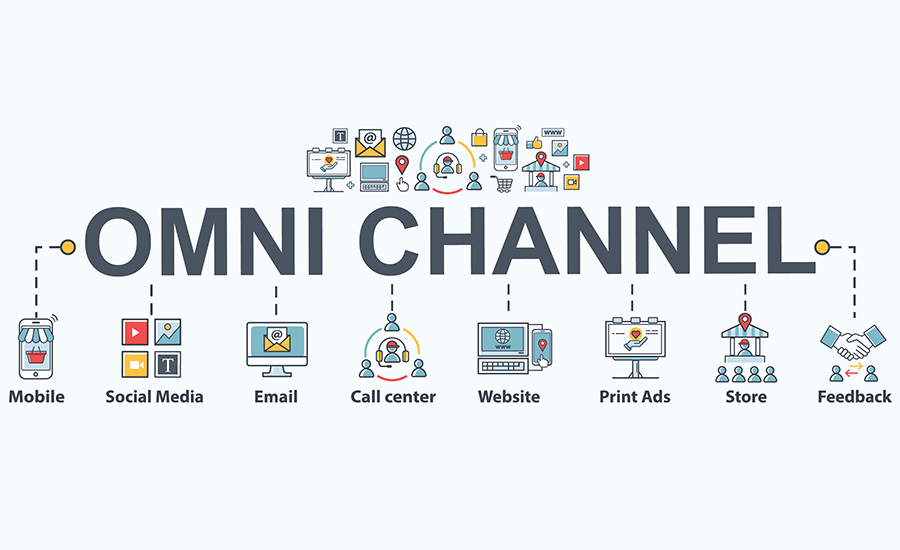
Omnichannel: An Important Help Desk Software Feature
Nowadays, brands try to do everything they can to make themselves available to customers. However, many brands implement a support strategy that truly meets customers and their specific needs.
Using an omnichannel strategy helps you get a deeper context of their problems. Plus, an omnichannel response has become the new benchmark for exceptional customer experiences.
Read more: Omnichannel Customer Support Software: A Key to Ace Customer Support.
2. Multiple Language Support
There is no such thing as geographical borders when it comes to the online world. Even if Google Translate is just two clicks away, users are looking for brands that go the extra mile. And there’s certainly no point in creating them yourself by using a ticketing system that does not offer multi-language support. Speaking their language is the first step towards a loyal customer relationship.
3. Complete Customization
Your ticket management system shall be fully integrated with your brand. This means it should look, act and feel the same as the rest of your online presence. This is important from a UX point of view. Customers should not feel that your business did not put enough effort into the platform that gives them a voice. Hence, stay away from systems that do not allow you to scale and personalize.
4. Automation
Workflow automation is an absolute must. Regardless of the industry, your business needs a ticket management system that works with specific set rules. It’ll allow you to create automation rules to assign new tasks. For example, you can use service level agreements to send alerts when tickets become overdue. You can use it to create a filter system based on keywords. It also eliminates the delay between receiving customer requests and getting them to the right agent.
If you automate, it’ll help you reduce your overall time as repetitive tasks will be eliminated. At the same time, it will reduce the number of potential mistakes that your agents make. Overall, workflow automation reduces agents’ demands and results in a better customer experience.
5. Self-Service Features
When you do not have employees working round the clock, it becomes a lot more challenging. Every brand faces a pile of repetitive queries at a different point in time.
Nobody wants their support reps to get overburdened during their work hours. This is where the self-service features come into the picture. Self-service allows customers to gain autonomy and solve their issues themselves. Self-service is one of the most popular features adopted widely across industries, countries, and business units.

By 2022, around 85% of customer support interaction would be through the medium of self-service.

Here are some self-service options that you can provide:
- Knowledge base
- Video tutorials
- FAQs
- Personalized recommendations
Looking for a robust self-service tool for your organization? We have the perfect solution that caters to all your needs in a personalized manner.
6. Canned Responses
Canned responses are automatic tools that help you save time. It allows you to compose messages for generalized responses. This involves snippets and email templates.
I. Snippets
You can trigger snippets by simply entering a code. They are used in writing introductions and concluding messages.
II. Email Templates
The customer reps work on way too many common issues every day. Email templates are pre-written messages that will help your agents save time. They won’t have to rewrite all details in the email again and again.
7. Team Collaboration
An ideal ticketing system must benefit your team. No matter how great the system is, it just won’t work without a strong team behind it. This platform significantly reduces the effort required to answer a ticket. They also need to provide the tools to improve in-team communication.
The amount of features your team can benefit from is almost unlimited. From the basic ones like assigning tickets to groups or individuals to more advanced features such like adding internal notes to discussions for future references. Managers should be able to track the team’s individual and collective performance and create announcements that can quickly be sent out to the whole team. Some collaboration features are:
- Shared Inbox
- Collision Detection
- Merge Similar Tickets
- Comments Within the Tickets
8. Reporting and Analytics Tools
To improve certain parts of your support, you need to know what parts you need to improve. This is why insights are one of the essential features of an ideal ticketing system. With a ticketing system in place, it’ll allow you to see what customers are looking for, how they are being answered, and how your team is performing.
This information is priceless and will be the source of pretty much everything your support department makes. Think of the next articles that will be published on your knowledge base, for example. And which category to train your new agents in. And the need for a new cross-team workflow.
9. Customer Experience-Oriented Support
The optimal ticket management system should allow you to improve your customers’ complete experience. It’s not just about offering them the correct answers but being with them every step of the way and making sure that they receive what they need comfortably and quickly.
You can start by including a help widget to offer help from anywhere on your website. Once they decide to open a ticket, use custom fields to ask for information to keep follow-up questions to a minimum. After their ticket has been answered, encourage them to leave feedback about their experience. This will help you understand which areas you need to improve on to provide better service.
Advantages of Customer Service Ticketing System
From small to large, all businesses have their support department. The larger the company, the more the customers. The more the customers, the more their queries. This can lead to a higher volume of customer support tickets. This can put more pressure on your service agents and representatives.
In such a situation, there are only two options left. You can either streamline your support process, or you can hire more customer representatives. Adding a ticketing system is a great way to overcome this roadblock. Below are some essential reasons why you should consider adopting a ticketing system.
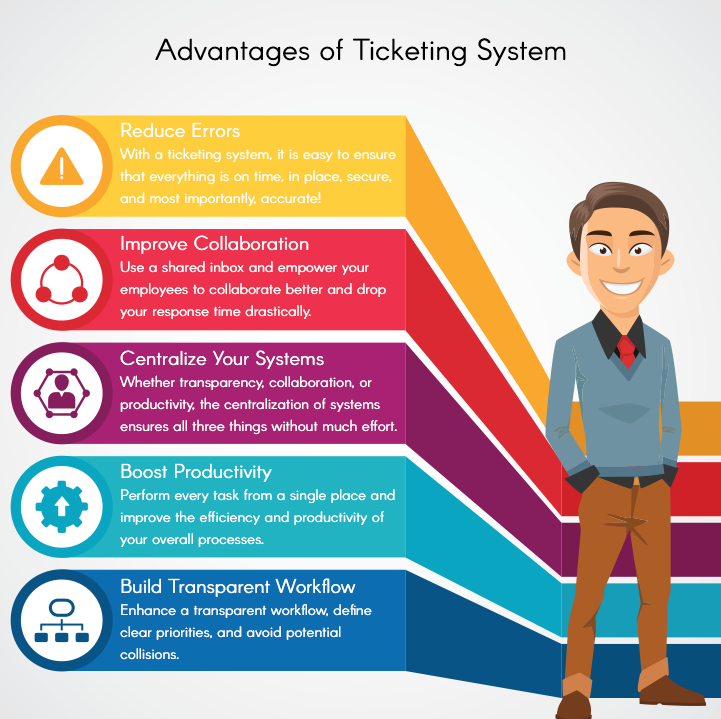
A ticket management system contributes to efficient problem-solving. It helps you speed up your responses. You can achieve this by automating workflows, ticket imports, escalation rules, and so on.
2. Access Support from a Unified Interface
You can help your agents provide better answers by giving them access to previous interactions with the customer. Ticketing system software lets you view information from a single interface.
3. Improve Customer Retention
Improve your brand loyalty by providing personalized experiences to your customers. With aligned workflows, you can cut down the resolution time. This way, you can build customer trust and retention.
4. Save Time and Money
Less resolution time simply means that you save money. Manual processes waste a lot of time. The most significant benefit of the ticket management system is that it frees up valuable time for your agents for more important work.
5. Brand Recognition through Personalization
Make your brand recognizable by giving your ticketing system software a personalized touch. Customize your ticketing system software fully to make it a cohesive experience and reinforce the support software as a part of your brand.
The Bottomline
Technology has made it more accessible for businesses to improve customer experience. If you want to manage your brand reputation, you will need to adapt to the latest ticket management systems to make your support customer-intimate.
DeskXpand is an automated, omnichannel ticketing system. It helps companies deliver a cohesive, personalized, and flexible customer experience across multiple channels.
We are ISO27001-certified ticketing system software developers with 14+ years of industry experience.
Use DeskXpand and get Everyone Involved







